MCSE 2022 Server Online Training ( Latest )
Best System Administrator Certifications for 2022
MCSE Training In Hyderabad at Firewall Zone, the MCSE Windows 2022 Training Course enables students to plan, deploy, and manage Windows Server 2022-based identity, virtualization, storage, and networking systems. In afddition, the course is still preparatory to exams 413 and 414, which are required for an official Microsoft MCSE: Server Infrastructure certification.
The Microsoft Software and Technology Courses offered by Firewall Zone were developed in accordance with the exclusive Teaching Methodology Firewall Zone, being ideal for practical learning and professional use.
The Windows Server 2022 MCSE Training In Hyderabad provides the skills and knowledge to professionals who want to plan, deploy, and manage Windows Server 2022 -based identity, virtualization, storage, and networking systems. The technology professional will still be prepared for an official certification Microsoft MCSE.
Installing and Configuring Windows Server 2022
Purpose: This course is a part of a three part series that provides the skills and knowledge required to implement a core Windows Server 2022 infrastructure in an existing corporate environment. The three courses collectively cover implementation, management, maintenance and provisioning of services and infrastructure in a Windows Server 2022 environment. Although there are some cross-over skills and tasks between courses, this course mainly covers the initial implementation and configuration of basic services, including Active Directory Domain Services (AD DS), Microsoft Hyper-V 2022 servers and network services configuration.
Administering Windows Server 2022
This version of MCSE Training course is built on the final release of Windows Server 2022.
Goal: Learn how to administer Windows Server 2022 with this course. This course is part two of a three-course series that provides the skills and knowledge required to implement a core Windows Server 2022 Infrastructure in an existing enterprise environment. The three courses collectively cover the implementation, management, maintenance and provisioning of services and infrastructure in a Windows Server 2022 environment. Although there is some overlap of skills and tasks through these courses, this course mainly covers the administration tasks required to maintain a Windows Server 2022 infrastructure, such as the implementation of server, user, and group management images with Active Directory Domain Services (AD DS) and Group Policy, Remote Access and Network Policies, Data Security.
Public profile: This course is designed for Information Technology (IT) with hands on experience working in a Windows Server 2008 or Windows Server 2022 environment, wishing to acquire the skills and knowledge necessary to be able to manage and maintain the necessary basic infrastructure to a Windows Server 2022 environment. The main focus for students of this course is to extend the initial deployment of Windows Server 2022 and infrastructure services and provide the skills needed to manage and maintain a Windows Server 2022 -based domain environment, such as user and group management, network access and data security. Candidates would typically be system administrators or aspires to be system administrators. They must have at least one year in hands experience working in a Windows Server 2008 or Windows Server 2022 environment. Candidates should also have knowledge equivalent to that already covered in “20410A: Installing and Configuring Windows Server 2022” course as this course will leverage this knowledge.
Firewall Zone Features:
- Easily accessible in close proximity to bus stands, colleges, hotels, restaurants & airport
- We ensure that every single student has full access to required hardware and software (Routers & Switches)
- Highly qualified and experience Instructors
Class will receive group lectures as well as dedicated Instructor time where needed, covering various topics. - Each student will receive some of the industry’s most complex, in-depth and up-to-date lab scenarios
- Extra Labs during Course duration
Course Duration & Duration Details:
30 working days
Max 2 hours daily
Extra practice labs can be done
Course Objective
- Upon completion of this MCSE Training Course, students will be able to:
- Deploy and maintain server images.
- Configure and troubleshoot DNS issues.
- Maintain Active Directory Domain Services (AD DS).
- Manage user and service accounts
- Implement a Group Policy infrastructure
- Manage user desktops with Group Policy
- Configure and troubleshoot remote access problems
- Install, configure and troubleshoot Network Policy Server problems
- (NPS) role
- Protection Network Implement Access (NAP)
- Optimize service archives
- Configure and audit Advanced Encryption
- Implement update management
- Windows Server 2022 Monitor